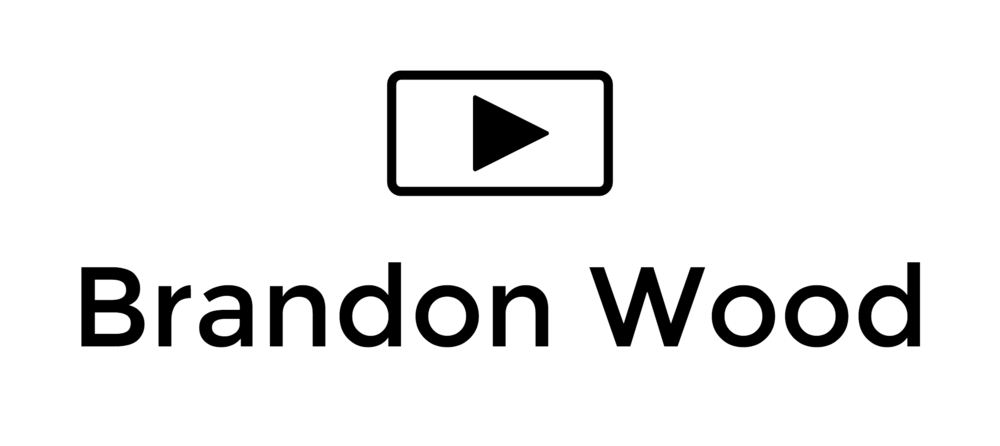User Journeys As Product Vision
Crafting a story about your user can help employees and stakeholders gain a better understanding of the problems you are trying to solve. When focused on the future vision of Snagajob, some other designers, researchers, and I decided that telling a story would be the best (and most memorable) way to deliver the message to leadership - as well as other product owners. Working together, we illustrated the future story of the two users in our marketplace: employers and workers.
Together, we drew a simple story - highlighting key moments in our users days, what they were thinking and feeling along the way, and the touchpoints/interactions they had with other people and devices.
Our leadership team gathered to talk about the journey. Having the physical journey to reference promoted interaction with each other. They added their own notes to the vision to work out concerns, highlight opportunities and respond to what they were seeing.
Lastly, we took the illustrations and developed it into a video to across the entire company at our annual company kickoff event.
Personas
Constant research is vital - throughout the entire design process. We defined characteristics & behaviors of our users to make user personas. Personas are crafted by talking to our users and then building a fictional, easy to understand summary of our findings. These are always helpful to reflect back on later in my design process. I have found that the easiest way to promote personas across organizations is by making them in a simple, easy to reference guide that others are using daily, like PowerPoint Slides.
User Flows
When working on a product, I create User Flows. These range in scope and level of detail depending on the visibility and importance of the project. These charts help me and our team members visualize how a user is moving through a product or specific process, and all the touch points.
Dashboard Usability
I worked with a team on improving the usability of one our platform’s dashboards at Snagajob - over the timeframe of a month. We worked not only with our users, but internal stakeholders to plan out the future vision of the platform for a product that served both employers who schedule and hire workers.
We launched a product that provided both scheduling and hiring software to small businesses.
After being released, we quickly realized that the original dashboard was not helpful and that users were struggling with usability.
While the UX team took over to address some of the design issues, our developers focused on areas that simply were not working properly.
After we added scheduling, a few tweaks were made to the dashboard, like including details from the schedule itself. This was the first round of adjustments and improvements.
Then, we began to categorize notifications and thought about the first time user’s perspective – something we hadn’t had the time to think about throughly in the MVP.
Research
We started research first by listening - to what our customers were saying and how they were using our platform. We discovered we had a lot of conflicting wants and needs.
We reached out to the stakeholders (Project Managers & other designers) involved with the platform. I asked various stakeholders to list out what they thought was a priority for our users.
We took the list, removed any duplicates and then ran a card sort. I asked testers to rank a list of items from Very Important to Unimportant. We only let them choose 3 cards to place in the Very Important section to straighten their focus. The results were then taken back to stakeholders to educate and show them how users were thinking about the dashboard and their priorities.
Design and Testing
Next, we held a sketching session with designers from across our UX team. I explained the problem, presented some of the results from the card sort, and we began sketching.
As a team we walked through our sketches - each presenting about our ideas and how we thought about the problems. We drew one round, and after discussing, revised and revamped some of our initial sketches as a team to get more focused results.
The drawings highlighted the problems we saw in the current platform and assisted us in solving the wants and needs we had heard in research sessions.
After, we built out a prototype on InVision and then proceeded to run more tests online. We ran several versions of the Dashboard and focused in on what the real future vision was.
With continual user feedback, we adjusted our prototype every five sessions. I presented results to my team and other stakeholders weekly. When we had a solution that seemed to be working, we discussed with our team of engineers to review it.
Challenges
Our engineers took a look at the updated dashboard and brought up some challenges we faced.
First, our messaging capability wasn’t in a place to do everything our users expected. In research, we heard a lot about how the notifications really should have been messages all along.
Also, we had two personas we were serving and solving for - both the scheduler and the hiring manager. The layout and content of the dashboard needed to meet the needs of both personas using the product.
With the deadline we had, however, we weren’t going to be able to achieve that level of detail that our users wanted. After meeting with our developers - we built a middle version that would be a step towards the future version.
Results
Below is the version we launched next - with some of the changes and feedback from user, developers, and stakeholders.
We continued to update this Dashboard, and eventually removed it all together, as the platform continued to grow and evolve.